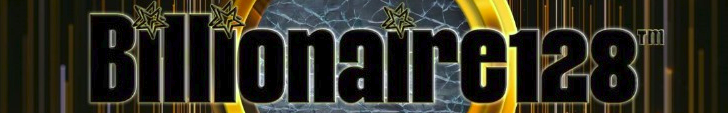How to create a local Microsoft account for Windows 11

Microsoft's relentless push for users to sign into Windows with a Microsoft account is hard to ignore, especially with Windows 11 making it tougher to bypass this requirement. But if you’re tired of feeding your data to Microsoft and want to switch to a local account, you’re in luck — it's still possible.
SEE ALSO:
Microsoft says 'Recall' will now be opt-in
Here's your quick guide to swapping out your Microsoft Account for a local one on Windows 11:How to create a local Microsoft account for Windows 11Fire Up Settings: Click on the Start menu and open the Settings appHead to Accounts: Navigate to the "Accounts" section in SettingsFind Your Info: Under Accounts, select "Your info"Switch to a Local Account: Look for the option that says "Sign in with a local account instead" and click on itFollow the Prompts: Simply follow the on-screen instructions to set up your local accountWhile switching to a local account remains straightforward, you should create a password reset disk — without it, recovering a forgotten password can be a hassle.While Microsoft, like Google and Apple, prefers users to stay connected within their ecosystems, opting for a local account is still a viable choice for those prioritizing data privacy and autonomy. Even though Windows 11 has made it less obvious, the ability to use a local account is very much alive. So go ahead and take control of your Windows experience.
Welcome to Billionaire Club Co LLC, your gateway to a brand-new social media experience! Sign up today and dive into over 10,000 fresh daily articles and videos curated just for your enjoyment. Enjoy the ad free experience, unlimited content interactions, and get that coveted blue check verification—all for just $1 a month!
Account Frozen
Your account is frozen. You can still view content but cannot interact with it.
Please go to your settings to update your account status.
Open Profile Settings