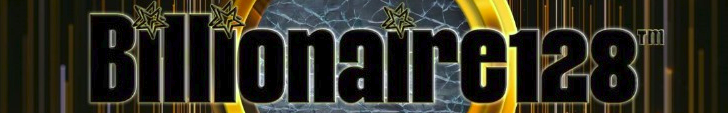How to change your title in Monster Hunter Wilds

If you’ve been playing Monster Hunter Wilds, especially in its multiplayer online servers, you might have started to check out the Hunter Profiles for any of the other folks you’ve been grouped up with. It might seem like even the High Rank players are stuck with the title of “Novice Hunter” — including you!So what is the Hunter Profile, and how do you change your title in Monster Hunter Wilds to something a little less… novice? Read on for our guide.
How to update your Hunter Profile in Monster Hunter Wilds
The Hunter Profile setting can be found in the Info tab of your pause menu, which has an icon that looks like a magnifying glass over a question mark. This overlooked setting controls the calling card other players can see on a server member list, or in a link party. It will feature your hunter’s name, along with the username for their platform of choice, or their in-game ID code.
(You can also find and view the Hunter Profile for anyone you’re in a Lobby with, or in a party with. It’s basically the calling card for Monster Hunter, and there are lots of options to customize it.)
In the Hunter Profile, you can customize the pose your hunter, Palico, and Seikret are standing in; you can change the background or add widgets to show your hunter rank, playtime, and achievements. You can also scroll through all your own stats as well.
To start customizing, hit the left bumper to move to the page with the blue dot. This is where you’ll find most of your options.
How to change your title in Monster Hunter Wilds
But changing the title is still a bit more work. After you’ve hit the options page, go to “Edit Top Page Widgets.” This will allow you to rearrange the two starting widgets and add and remove widgets. Move your cursor over to the title widget, and click A to select it. There will be a blue outline around the title box, and you can the hit Y or triangle to change your title.
The title field is actually made of three customizable spaces. Select between a slew of Monster Hunter-related terms, or weapon types, or other words or connectors to find a title you like.
Don’t forget to use the D-pad to switch between pages for every word; each has several pages of options, and there should be a bunch of titles available to you automatically. When you’re happy with your title, click Confirm.
Our Monster Hunter Wilds guides can outline your progress with our main story walkthrough and monster list ahead of reaching High Rank, help you settle on an armament with our weapons list and best weapons explainers, uncover ores, bones, and monster tails, and teach you how to join friends in co-op multiplayer.
Welcome to Billionaire Club Co LLC, your gateway to a brand-new social media experience! Sign up today and dive into over 10,000 fresh daily articles and videos curated just for your enjoyment. Enjoy the ad free experience, unlimited content interactions, and get that coveted blue check verification—all for just $1 a month!
Account Frozen
Your account is frozen. You can still view content but cannot interact with it.
Please go to your settings to update your account status.
Open Profile Settings