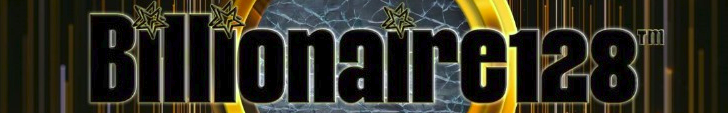How to make words shake, nod, and explode on iMessage

A new update on iPhone allows users to add new text effects to their entire messages — or just specific words. You can make words big, small, bold, italicized, underlined, or struck through. But you can also make the words shake, nod, explode, ripple, bloom, and jitter. This is going to revolutionize the way I thank door dash delivery drivers.It's pretty easy once you get the hang of it, but the first step is imperative: you've got to update your phone and download iOS 18. As a reminder, you can do that by navigating to settings, clicking "general," and tapping "software update." This will tell you if you already have iOS 18 or if you need to update your software. These tools are only available on iPhone's iMessages, furthering the debate between green Android message and blue Apple message supremacy. Here's a step-by-step guide to adding text effects to your iMessages.
Total Time
1 min
What You Need
iPhone
iMessage app
verve
Step 1:
Open a message
When you open a message, you'll see an A above the "P" in the keyboard and next to where you typically see recommended text.
Credit: Screenshot / Mashable
Step 2:
Click the A
Once you click the A, your entire message will be highlighted. You'll be able to choose between four stagnant effects — bold, italic, underlined, and struck through — and eight effects with movement — big, small, shake, nod, explode, ripple, bloom, and jitter.
Credit: Screenshot / Mashable
Step 3:
Choose your fighter
Now, simply click which effect you want to use and iMessage will give you a preview of how it'll look. For instance, if you click "ripple," the message will ripple for you.
Credit: Screenshot / Mashable
Step 4:
Specify which part of the message you want to add an effect
If you want to specialize your message even further, you can choose to just add the effect to one specific word. For instance, if you want to really make the "yeah" in "hell yeah brother" pop, you can highlight that word and click "big" or "bold" or "explode."
Credit: Screenshot / Mashable
Of course, you can still add the other special effects to your iMessages, like confetti when you text "congrats" or fireworks when you text "Happy New Year." And, as always, if you long press on the send button, you can still add bubble effects like slam, loud, gentle, and invisible ink and screen effects like sending with echo.
Welcome to Billionaire Club Co LLC, your gateway to a brand-new social media experience! Sign up today and dive into over 10,000 fresh daily articles and videos curated just for your enjoyment. Enjoy the ad free experience, unlimited content interactions, and get that coveted blue check verification—all for just $1 a month!
Account Frozen
Your account is frozen. You can still view content but cannot interact with it.
Please go to your settings to update your account status.
Open Profile Settings